Creativity is contagious, turn it!
Gardening Fertilizes The Soul


TutorialScrapGardeningBy © CreativeAttitude / Written on: 28.04.2019
* The Software I Used Is Corel Paint Shop Pro x5
* Tube of your choice
The PTU tube "Irene" that I used is from © Alex Prihodko
* The Rest Of Used Equipment Was Found On The Net
************************************************** ************************* *********************** **************************
(This tutorial was created, imagined and written by myself.
Any resemblance to another tutorial would be pure coincidence.)
************************************************** ************************* *********************** **************************
NB: To properly place the elements take example on my model
Do not hesitate to refer to it several times during your realization
1
Copy / paste the tube "Background"
Subject - Alignment - Top
And close the eye of the layer we will come back later
2
Copy / paste the tube "Tree"
Place on the right of your scrap
Layer - Duplicate
Picture - Mirror
3
Copy / paste the tube "Arch"
And place in the middle of your scrap
4
Copy / paste the tube "Grass"
Subject - Alignment - Bottom
5
Copy / paste the tube "BunchOfGrass"
Place on the right of your scrap
6
Copy / paste the tube "Flowers"
Place on the left of your scrap
7
Copy / paste the tube "FlowersPot"
Place on the right of your scrap
Layer - Duplicate
Picture - Mirror
8.
Copy and paste the tube "WaterCan"
Place on the right of your scrap
9.
Copy / paste the tube "Seeding"
Place on the right of your scrap
10.
Copy / paste the tube "Dandelion"
Place on the right of your scrap
11.
Copy / paste the tube "Planting"
Place on the left of your scrap
12.
Copy / paste your tube
Resize if needed
Effects - 3D Effects - Drop Shadow (to your taste)
Place on the left of your scrap
13.
Copy and paste the tube "Cuttings"
Place on the left of your scrap
14.
Copy / paste the tube "Sprout"
Place on the left of your scrap
15.
Copy / paste the tube "GardeningTools"
Place on the left of your scrap
16.
Copy / paste the tube "Bird"
Place on the top right of your scrap
17.
Copy and paste the tube "BasketOfVegetables"
Place in the middle of your scrap
18.
Copy / paste the tube "Carrot"
Place in front of the tube "BasketOfVegetables"
19.
Copy / paste the tube "Vegetables"
Place on the right of your scrap
20.
Check your items that they are all well placed
(see model if necessary)
Merge visible layers
Object - Alignment - Center Support
21.
Image - Resize
22.
Reopen the Eye of the Tube "Background"
23.
Copy / Paste the wordart
Place on the left of your scrap
24.
If you use a paid tube put the copyright of the artist
and your MANDATORY license.
Add my copyright
Tutorial Created By © CreativeAttitude / www.creativeattitude.wixsite.com / Version Of (YourName)
Sign your creation
Merge visible layers
save to PNG
Here ! Your Scrap is finished
* * * * * * * * * * * * * * * * * * * * * * * * * * * * * * * * * * * * * * * * * * * * * * * * * * * * * * * * * * * * * * * * * * * * * * * * * * * * * * * * * * * *
Feel free to send me your version to this address
creativeattitude.wix@gmail.com
* * * * * * * * * * * * * * * * * * * * * * * * * * * * * * * * * * * * * * * * * * * * * * * * * * * * * * * * * * * * * * * * * * * * * * * * * * * * * * * * * * * *