Creativity is contagious, turn it!
i'm nothing but a lone wolf,
misunderstood and labelled to be dangerous


Tutorial-ALoneWolf / By © CreativeAttitude / Written on 03.01.2019
* The Software I Used Is Corel Paint Shop Pro x5
* Tube of your choice The PTU tube "GALILEHI" that I used is from © AlexandraVanhek
* The Cluster and Wordart are from © CreativeAttitude
* The Rest Of Used Equipment Was Found On The Net
* * * * * * * * * * * * * * * * * * * * * * * * * * * * * * * * * * * * * * * * * * * * * * * * * * * * * * * * * * * * * * * * * * * * * * * * * * * * * * * * * * * *
(This tutorial was created, imagined and written by myself.
Any resemblance to another tutorial would be pure coincidence.)
* * * * * * * * * * * * * * * * * * * * * * * * * * * * * * * * * * * * * * * * * * * * * * * * * * * * * * * * * * * * * * * * * * * * * * * * * * * * * * * * * * * *
NB: To properly place the elements to take example on my model
Do not hesitate to refer to it several times during your realization
1
Copy / paste the tube "Background
Subject - Alignment - Top
And close the eye of the layer we will come back later
2
Copy / paste the tube "Landscape"
3
Copy / paste the tube "Cluster"
And move the "Landscape"
for it to be well inside the "Cluster"
To be placed on the layer of the "Cluster"
Layer - merge with the layer below
And place in the middle of your scrap
4
Copy / paste the tube "Ground"
Subject - Alignment - Bottom
5
Copy / paste the tube "Tipi"
Place on the left of your scrap
6
Copy / paste the tube "Totem"
Place on the right of your scrap
7
Copy and paste the tube "Rock"
Place on the right of your scrap
8.
Copy and paste the tube "Spear"
Place on the right of your scrap
9.
Copy / paste the tube "Campfire"
Place on the left of your scrap
10.
Copy / paste the tube "Feather"
Place on the left of your scrap
11.
Copy / paste your tube
Resize if needed
Effects - 3D Effects - Drop Shadow (to your taste)
12.
Copy and paste the tube "Wolf
Place next to your tube
13.
Copy and paste the tube "Stone"
Place on the bottom of your scrap
14.
Check your items that they are all well placed
(see model if needed)
Merge visible layers
Object - Alignment - Center Support
15.
Image - Resize
16.
Reopen the Eye of the Tube "Background"
17.
Copy / Paste the wordart
Place on the bottom right of your scrap
18.
If you use a paid tube put the copyright of the artist
and your MANDATORY license.
Add my copyright
Tutorial Created By © CreativeAttitude / www.creativeattitude.wixsite.com / Version Of (YourName)
Sign your creation
Merge visible layers
save to PNG
Here ! Your Scrap is finished
* * * * * * * * * * * * * * * * * * * * * * * * * * * * * * * * * * * * * * * * * * * * * * * * * * * * * * * * * * * * * * * * * * * * * * * * * * * * * * * * * * * *
Feel free to send me your version to this address
creativeattitude.wix@gmail.com
* * * * * * * * * * * * * * * * * * * * * * * * * * * * * * * * * * * * * * * * * * * * * * * * * * * * * * * * * * * * * * * * * * * * * * * * * * * * * * * * * * * *



Ce tutoriel est disponible en français ici
