Creativity is contagious, turn it!
Don't Look Back
There is nothing in past,look in future and win it .


Tutorial-DontLookBack-ByCreativeAttitude Written On: 13/11/2018
This tutorial was made with PSP x5 but can be done with other versions
(This tutorial was created, imagined and written by myself.
Any resemblance to another tutorial would be pure coincidence.)
* * * * * * * * * * * * * * * * * * * * * * * * * * * * * * * * * * * * * * * * * * * * * * * * * * * * * * * * * * * * * * * *
filters:
Medhi ⇒ Sorting Tiles
<I.C.NET Software>: Filters Unlimited 2 / & <BKG Designer SF10 I> ⇒ Cruncher
L & K's ⇒ Frederiek
Download here
* Tube of your choice
PTU tube "Grace" that I used is © Toriya
* * * * * * * * * * * * * * * * * * * * * * * * * * * * * * * * * * * * * * * * * * * * * * * * * * * *
Place selections in your usual folder
* * * * * * * * * * * * * * * * * * * * * * * * * * * * * * * * * * * * * * * * * * * * * * * * * * * * * * * * * * * * * * * * * * * * * * * * * * * * * * * * * * * *
If you want to use your own colors,
do not hesitate to change the mode and opacity of the layers
* * * * * * * * * * * * * * * * * * * * * * * * * * * * * * * * * * * * * * * * * * * * * * * * * * * * * * * * * * * * * * * * * * * * * * * * * * * * * * * * * * * *
1.
In the style and texture palette
Put two colors of your tube
a foreground
and the other in the background
And prepare a Radial gradient
Open a transparent image of 900 x 600 pixels
Fill with gradient
2.
Adjustment - Blur - Gaussian Blur
Layer - Duplicate
Picture - Mirror
Image - Return
Reduce opacity to 50%
Layers - Merge - Merge Visible Layers
3.
Effects / Plugins / Medhi ⇒ Sorting Tiles
Effect / Edge Effect - Emphasize
effect / image effect / Seamless Tilling
4.
Selections - Load / Save Selection-
Load selection from disk
Select selection "Sel01-DontLookBack"
and click on Load
turn the selection into a layer
Selections - Deselect All
Adjustment - Blur - Gaussian Blur
Effects / Plugins / L & K's ⇒ Frederiek
Change Blend Mode to "Soft Light"
Layers - Merge - Merge Visible Layers
5.
Layer - Duplicate
Image - Resize
Effects / Plugins / Filters Unlimited 2 / & <BKG Designer SF10 I> ⇒ Cruncher
effect / image effect / Seamless Tilling
Change Blend Mode to "Soft Light"
6.
Copy - Paste the decorative tube 1
7.
Layer - New Layer - Raster Layer
Selections - Load / Save Selection-
Load selection from disk
Select the selection "Sel02-DontLookBack" and click on Load
Fill with your foreground color
Selections - Deselect All
Change Blend Mode to "Soft Light"
8.
Place on the bottom
Copy - Paste decorative tube 2
Layers - Merge - Merge Visible Layers
9.
Selections - Select All
selection - modify - contract 50px
selection - Inverted
turn the selection into a layer
Selections - Deselect All
Effect / Reflective effect / Rotary mirror
effect / image effect / Seamless Tilling
Change Blend Mode to "Overlay"
Effects - 3D Effects - Drop Shadow
10.
Copy - Paste Deco tube 3
11.
Copy - Paste Your tube
Resize if needed
Effects - 3D Effects - Drop Shadow (to your taste)
Place on the left
13.
Copy - Paste Your The Wordart
Place on the right
Layers - Merge - Merge Visible Layers
13.
Add your signature
And Copyright if you use a designer tube
Add my copyright
Tutorial Created By © CreativeAttitude / www.creativeattitude.wixsite.com / Version Of (YourName)
Layers - Merge - Merge Visible Layers
Here ! Your tag is finished
* * * * * * * * * * * * * * * * * * * * * * * * * * * * * * * * * * * * * * * * * * * * * * * * * * * * * * * * * * * * * * * * * * * * * * * * * * * * * * * * * * * *
Feel free to send me your version to this address
creativeattitude.wix@gmail.com
* * * * * * * * * * * * * * * * * * * * * * * * * * * * * * * * * * * * * * * * * * * * * * * * * * * * * * * * * * * * * * * * * * * * * * * * * * * * * * * * * * * *












Thank you to all the creative friends for your beautiful versions.



